Die Entwickler von Sony Computer Entertainment haben einen neuen Patch für das Online-Rollenspiel DC Universe Online veröffentlicht. Das Update soll die Performance und die Stabilität verbessern und behebt zusätzlich einige nervige Bugs. Neue Inhalte bietet der Patch jedoch nicht, die Chat-Funktionen sind trotz kleiner Verbesserung weiterhin etwas gewöhnungsbedürftig. In diesem Bereich hat SCE aber Verbesserungen in zukünfigen Content-Updates angekündigt.
Die offiziellen Patch-Notes:
General:
-
Improved Client performance and stability.
-
Addressed an issue that caused some PS3 players to hang or disconnect in the tutorial.
-
Addressed an issue where other characters may appear to "warp" onscreen.
- The time it takes to get to Character Selection on launch has been reduced.
Audio:
- Audio should no longer drop after cutscenes if you have your Music volume set to 0.
Chat:
- The player's Voice Chat Channel should now be selected according to the following priority, from highest to lowest: Alert, Group, Custom, League
Player Appearance:
-
Equipping a new weapon should no longer cause your weapon appearance to disappear.
- Swapping weapons with your weapon style locked should no longer cause the weapon appearance to change.
Movement:
- Player character animations should no longer have the chance of getting stuck when weaponizing objects.
Missions:
-
Adjusted difficulty of content in the Venom Lab to level 7 to better match the surrounding content.
-
No Joke quest is now available at level 18 instead of 19.
-
A Crook's Best Friend mission is now available at level 18 instead of 19.
-
Something's Fishy... quest is now available at level 22 instead of 23.
-
Road to Hell quest is now available at level 22 instead of 23.
-
Fateful Omen quest is now available at level 26 instead of 27.
- Hardcorps quest is now available at level 26 instead of 27.
UI:
- Pressing the "Accept" button on the Server Selection screen multiple times should no longer result in odd ssues with Character Creation movies and UI.

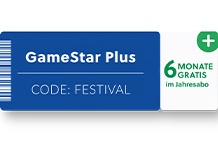


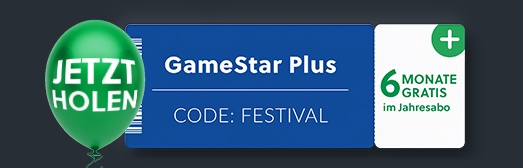







Nur angemeldete Benutzer können kommentieren und bewerten.
Dein Kommentar wurde nicht gespeichert. Dies kann folgende Ursachen haben:
1. Der Kommentar ist länger als 4000 Zeichen.
2. Du hast versucht, einen Kommentar innerhalb der 10-Sekunden-Schreibsperre zu senden.
3. Dein Kommentar wurde als Spam identifiziert. Bitte beachte unsere Richtlinien zum Erstellen von Kommentaren.
4. Du verfügst nicht über die nötigen Schreibrechte bzw. wurdest gebannt.
Bei Fragen oder Problemen nutze bitte das Kontakt-Formular.
Nur angemeldete Benutzer können kommentieren und bewerten.
Nur angemeldete Plus-Mitglieder können Plus-Inhalte kommentieren und bewerten.