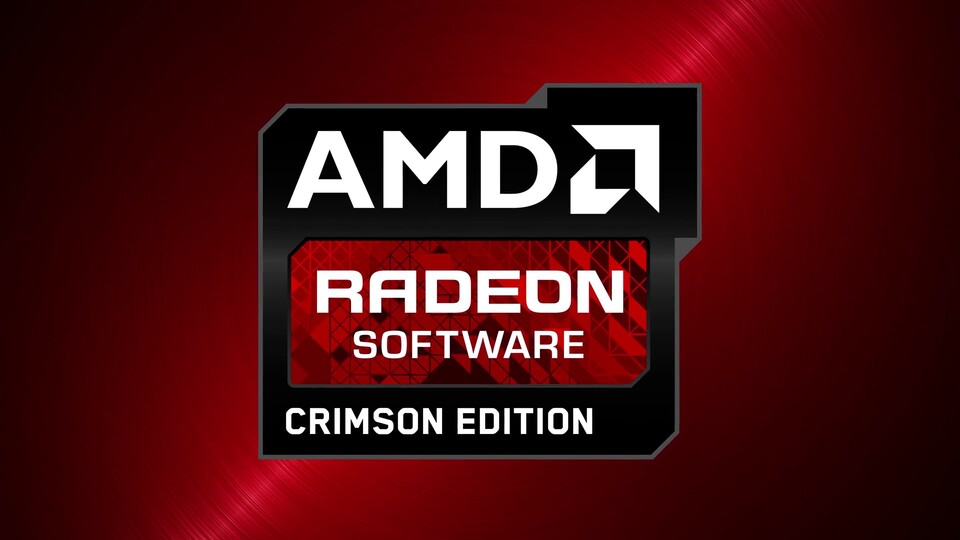
Der neue Treiber von AMD mit der Versionsnummer 16.4.2 enthält laut der Beschreibung im Vergleich mit Version 16.4.1 für nur recht wenige Neuerungen. So gibt es neue Crossfire-Profile für Elite: Dangerous und Need for Speed, außerdem wird die XConnect-Technik für den Anschluss externer Grafikkarten über Thunderbolt 3 nun komplett unterstützt.
Der Schwerpunkt des neuen Treibers liegt vor allem auf der Behebung von Problemen. In The Division, Dota 2 und im SteamVR Performance Test soll die Grafik bei Verwendung mehrerer Grafikkarten nicht mehr flackern, während Crossfire in Spielen wie Fallout 4 oder Hitman nicht mehr für Darstellungsfehler sorgen soll. Auch viele kleinere Fehler in der Radeon Software und deren Einstellungen wurden behoben.
Die Radeon Software Crimson Edition 16.4.2 steht direkt bei AMD als großer Download bereit. Das Gesamtpaket der Radeon Software ist beispielsweise für Windows 10 in der 64-Bit-Version 319 MByte groß. Der neue Treiber unterstützt Windows 7 bis Windows 10 und alle Radeon-Modelle mit GCN-Technik.
Quelle und Downloads: AMD
Radeon Software Crimson Edition 16.4.2 Highlights
- Updated or New Crossfire Profiles available for:
- Elite Dangerous™
- Need for Speed™
- AMD Xconnect™ technology: This driver provides full support for Thunderbolt™ 3 eGFX enclosures configured with Radeon™ R9 Fury, Nano or 300 Series GPUs. This driver also provides plug'n'play simplicity, plus an integrated management interface for such devices.(1)
Resolved Issues
- The Division™ may experience flickering in AMD Crossfire™ technology mode.
- DOTA2™ toggling between borderless fullscreen and exclusive fullscreen can sometimes cause flickering or corruption when in AMD Crossfire™ technology mode.
- Some DirectX® 9 applications cannot disable AMD Crossfire™ technology mode through Radeon Settings.
- GPU clocks on some products may remain in high states after recovering from an application crash.
- A small subset of AMD Radeon™ R9 380 users may be experiencing slower than expected fan speeds.
- The check for software updates feature in Radeon Settings may not find the latest available update.
- Some games may fail to show up in Radeon Settings gaming tab.
- The Radeon Settings option may sometimes disappear as a shortcut from the right-click context menu on desktop after a software upgrade.
- Steam®VR Performance Test may experience flickering in AMD Crossfire™ technology mode.
- Stuttering or corruption observed while playing Fallout 4™ on some graphics products in AMD Crossfire™ technology mode.
- Corruption in Hitman™ when using AMD Crossfire™ technology mode.
- Stuttering or freezing in some loading scenes while playing Hitman™ using AMD Crossfire™ technology mode.
- Negative scaling seen on Hitman™ when using AMD Crossfire™ technology mode.
Known Issues
- A few game titles may fail to launch or crash if the AMD Gaming Evolved overlay is enabled. A temporary workaround is to disable the AMD Gaming Evolved "In Game Overlay".
- HDMI™ Scaling options may not be available in Radeon Settings on some system configurations or some applications may ignore the HDMI™ Scaling options setting.
- The option to enable/disable AMD Crossfire™ technology logo may be missing on some system configurations from the Gaming, Global Options tab in Radeon Settings.
- The Witcher® 3: Wild Hunt inventory and character pages may exhibit flickering in AMD Crossfire™ technology mode.
- Radeon Settings game manager does not display icons for Origin Games.
- Power efficiency toggle in Radeon Settings is showing up for some unsupported products.
- AMD Radeon Pro Duo users may experience a system crash or hang after resuming from sleep or hibernate.






Nur angemeldete Benutzer können kommentieren und bewerten.
Dein Kommentar wurde nicht gespeichert. Dies kann folgende Ursachen haben:
1. Der Kommentar ist länger als 4000 Zeichen.
2. Du hast versucht, einen Kommentar innerhalb der 10-Sekunden-Schreibsperre zu senden.
3. Dein Kommentar wurde als Spam identifiziert. Bitte beachte unsere Richtlinien zum Erstellen von Kommentaren.
4. Du verfügst nicht über die nötigen Schreibrechte bzw. wurdest gebannt.
Bei Fragen oder Problemen nutze bitte das Kontakt-Formular.
Nur angemeldete Benutzer können kommentieren und bewerten.
Nur angemeldete Plus-Mitglieder können Plus-Inhalte kommentieren und bewerten.