
Viele Fans hatten beim Vorgänger über mangelnden Support von Seiten des Entwicklers geklagt, doch bei Operation Flashpoint: Red River gibt es nun zumindest einen ersten Patch. Das Update wird automatisch beim nächsten Spielstart heruntergeladen und nimmt unter anderem Anpassungen an der Benutzeroberfläche, den Missionen, dem Sound und der Grafik vor. Im Folgenden finden Sie die offiziellen Patch-Notizen für das erste Update zu Operation Flashpoint: Red River.
Patch-Notes zu Operation Flashpoint: Red River
Graphical improvements
-
The advanced options heading now displays for older graphics cards
-
Occlusion culling is now turned off on high end PCs for enhanced graphical performance
-
Graphical corruption on the Radeon x1900 series of cards is no longer present
-
It is now possible to select resolutions above 1280x1024 with Xfire enabled on Radeon 5870 graphics cards, (eyefinity edition)
- Turning the resolution down from the highest available setting and then back up, no longer changes the display to windowed mode
PC controls input improvements
-
Confirming duplicate button selection with the "Return" key now functions correctly
-
Pressing "Escape" from the Controller Options screen no longer attempts to take you back two menus to the main Options menu
-
The "Sign in status changed" dialog box now has mouse functionality
-
The SMAW weapon can now be picked up if the player pushes the Mouse Wheel during the Re load animation
Improvements to messaging
-
In the game lobby the "Invite Friends" tooltip is no longer present if the lobby is full
-
The Game Menu tooltip is now visible on the Spectator screen when in 800x600 resolution
-
Client ALT-Tabbing while loading now gives correct error message
Stability improvements
-
We have significantly improved the stability when the game is played over extended periods of time
-
Fixed a rare client hang when the Co-op host would Load or Restart the "Breakthough" FTE mission
-
Signing in and out multiple times on the front end no longer causes a hang
-
Fixed an issue to prevent clients crashing on loading if host team kills another client in game multiple times
Mission logic
-
It is no longer possible to avoid a trigger zone in Mission 8
-
Experienced difficulty is now triggering the correct checkpoints
-
Improvements have been made to Mission 2 logic to improve experience
-
Mission 8 - Players no longer get run over by a Humvee when they arrive at the 5th squad objective "Capture the first tier of the town"
Save/load improvements
-
The Campaign Mission checkpoint is no longer lost when players quit and return from a completed FTE mission
-
A Humvee destroyed with player in gunner seat now renders correctly after loading last checkpoint
-
The Type 2004 Missile will no longer appear loaded after loading last checkpoint if the player is out of ammo/missiles
-
Mines placed before checkpoint will no longer kill friendly units after loading last checkpoint
-
Various checkpoint fixes in Mission 7
OSD improvements
-
"Start/stop convoy" OSD is no longer visible in non-Rolling Thunder FTEs
-
Player damage and bleed out meter is now displayed correctly after loading last checkpoint
-
“Game is not paused in Cooperative mode" text no longer constantly appears
-
Clients no longer appear to have 16 Mags of ammo when using an ammo box to refill
-
The “Open Lobby” tooltip no longer remains on the client's screen when the mission is completed or failed
-
Viewing team mates down the scope for too long no longer results in icons staying glued to the scope
-
Squad leader markers no longer become stuck on the thermal scope screen
Networking improvements
-
Clients no longer see dead enemies floating above the school when killed from a distance in Mission 2
-
The client's camera no longer gets locked to a fixed position when the host restarts the session
-
Incapacitated players no longer move sporadically on client machine
Audio Improvements
-
Audio optimisations made to prevent audio dropout
-
New audio mixes for the Humvee and helicopters have been included
Reload system – players no longer reload empty “splash” (SMAW, FGM-148, PF98) weapons
-
Clients will always play their correct walk/run animations and can no longer be seen to be surfing across the terrain
-
Shooting a group of enemies with a grenade launcher no longer leaves an enemy floating in the air

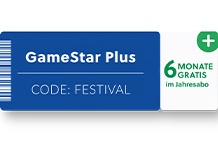


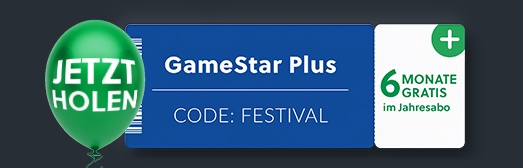







Nur angemeldete Benutzer können kommentieren und bewerten.
Dein Kommentar wurde nicht gespeichert. Dies kann folgende Ursachen haben:
1. Der Kommentar ist länger als 4000 Zeichen.
2. Du hast versucht, einen Kommentar innerhalb der 10-Sekunden-Schreibsperre zu senden.
3. Dein Kommentar wurde als Spam identifiziert. Bitte beachte unsere Richtlinien zum Erstellen von Kommentaren.
4. Du verfügst nicht über die nötigen Schreibrechte bzw. wurdest gebannt.
Bei Fragen oder Problemen nutze bitte das Kontakt-Formular.
Nur angemeldete Benutzer können kommentieren und bewerten.
Nur angemeldete Plus-Mitglieder können Plus-Inhalte kommentieren und bewerten.