Änderungen in Patch 1.3 Beta
v1.3 Beta 3 Changes:
* Restart Ambience and Music (if in a game) when applying a mod.
* Fix the crash when applying a mod removing sounds.
* It's now impossible to start a game with a empty name.
* Fix a start up crash involving missing game name in the game-history.txt file.
* On the mod screen, put the mod version a bit more to the right to give more space for the mod name.
* On the mod screen, reduce the length of the "Click here" underline used to navigate to the mod author website.
* Don't advertise a new version on the main interface if the current version is higher than the latest version advertised by the meta server.
* The version update link on the main interface is no more opened when clicked if there is a menu over it.
* Save the game name also on lobby exit.
v1.2
- New MOD support system
Mods can be loaded and unloaded in-game from a new MODs window.
Mod authors can provide details on their MOD : a screenshot and a data
file, which will be shown in the MODs window when the mod is selected.
MODs can be made to give Defcon a complete graphical makeover, eg making
the entire game look like it's set in space. Or they can be entirely new
maps - eg Defcon played out over a map of Australia, with new territories
and cities to match.
There are two types of MOD:
Critical MOD : required by all players connecting, eg a new Map
Non critical MOD : graphical/audio only mod
When joining a game server any Critical mods that are required will be
activated. If those mods are not installed you will not be able to join.
The Server Browser now has a new column to show what MODs are running.
Servers that are running MODs you do NOT have installed will now show up
yellow in the Server Browser (as opposed to Red which signifies they are
running an incompatible version)
- Additional minor MOD support
Image "data/graphics/explosion.bmp" is now only used by Explosions.
Previously it was used to render population and radiation, making it
impossible to mod explosion graphics without modding those too.
- New preferences option : RenderNodes
Very usefull for people making new maps for Defcon.
Set this option to 1 (by editing your preferences.txt file) to render the
Nodes used in-game. Red =AI Target, Green =AI Placement, White =Travel
The white lines represent the possible routes ships can sail along.
If you have a team selected the Red AI Target markers will fill to indicate
a sensible target within striking range of any enemy.
v1.1
- Improvements to the Server Browser Window
The number of players in any game is now rendered visually:
Bright green box =human player
Dull green box =CPU player
Grey box =open slot
This makes it much easier to see at a glance which games are interesting
The Server browser no longer displays the version column (eg Defcon v1.0)
The Server browser now displays the Game Mode in its own column
The Server browser will remember which servers you have joined recently. They will be drawn highlighted in your list, so you can see them at a glance. The browser will store the previous 10 connected servers, and will also save the list and reload automatically when restarting.
Note: Does not save your own game servers that you connected to
- Makes it easier to see which games are not worth trying again
- Makes it easier to rejoin a game you got disconnected from
Can now filter the list :
All Games
Games In Lobby only
Games In Progress only
Recently joined Servers only
LAN Games only
In addition, you can choose to filter out less desirable server types:
Hide single player games (games in progress with just 1 human player)
Hide demo games (games created by a demo user, 2 players max)
Hide default named games (ie games with the name 'New Game Server')
(Click on the Filters button to access these options)
You can sort the server list by clicking on the column headings
Sort by name (alphabetically)
Sort by Game Mode
Sort by Game Time
Sort by Num spectators
Sort by Num players (sorts by num human players)
Click once to sort by that column
Click again to sort backwards by that column
Click again to return to default sorting
The 'Server Details' window (opened by right clicking on a server) now includes a button to Join the server you are observing.
v1.0
Initial release

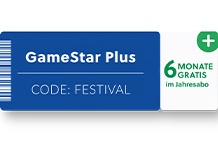


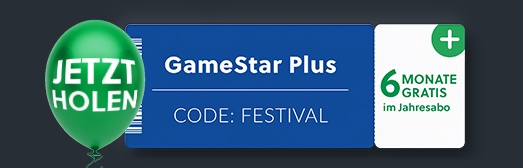





Nur angemeldete Benutzer können kommentieren und bewerten.
Dein Kommentar wurde nicht gespeichert. Dies kann folgende Ursachen haben:
1. Der Kommentar ist länger als 4000 Zeichen.
2. Du hast versucht, einen Kommentar innerhalb der 10-Sekunden-Schreibsperre zu senden.
3. Dein Kommentar wurde als Spam identifiziert. Bitte beachte unsere Richtlinien zum Erstellen von Kommentaren.
4. Du verfügst nicht über die nötigen Schreibrechte bzw. wurdest gebannt.
Bei Fragen oder Problemen nutze bitte das Kontakt-Formular.
Nur angemeldete Benutzer können kommentieren und bewerten.
Nur angemeldete Plus-Mitglieder können Plus-Inhalte kommentieren und bewerten.