
Zum Verkaufsstart von IL-2 Sturmovik: Cliffs of Doveram 31. März 2011 war die Flugsimulation von vielen Problemen, besonders in Sachen Performance geplagt. Ein erster Patch, der automatisch über Steam aufgespielt wird, soll jetzt für etwas Abhilfe verschaffen. So sprechen die offiziellen Patch-Notes von signifikanten Leistungsgewinnen unter anderem durch Verbesserung der Häuser- und Walddarstellung. Auch sollen die Miniruckler, die das Spiel für uns auf drei Testsystemen unspielbar machten, behoben werden.
Neben solchen Leistungsverbesserungen behebt der Patch auch Grafikfehler und bügelt inhaltliche Bugs von IL-2 Sturmovik: Cliffs of Dover aus. Für die kommenden Wochen kündigt der Entwickler 1C: Maddox Games zudem Unterstützung für SLI-Grafikkartensysteme an und eine bessere Ausbeute von Multikern-CPUs. Zudm sollen weitere Updates neue Inhalte wie Missionen, Kampagnen und weitere Flugzeugvarianten liefern.
Der erste Patch für Cliffs of Dover wird automatisch beim nächsten Spielstart über Steam heruntergeladen und entfernt auch den Solidshield-Kopierschutz. Das Spiel muss aber weiterhin an ein Steam-Konto gebunden werden.
Patch-Notes zu IL-2 Sturmovik: Cliffs of Dover
DRM
Solidshield protection was removed from the game. The game no longer requires a second authentication key. Cliffs of Dover only needs to be authenticated once with a
single key during first install. NOTE: this action is automatic and does not require any action from the player.
Grafik
-Significantly optimized buildings. Performance gain is less noticeable on above-recommended specs;
-Removed momentary freezes caused by trees and other vegetation; also changed the way far-away trees are generated;
-Improved block loading, i.e. the periodic loading of 8x8km terrain blocks as the player moves about the terrain. Performance gain is most noticeable on above-recommended specs;
-Expanded the resolution selection in Video Options to include non-native options;
-Streamlined cockpit render. Also made sure that stars and other bright objects no longer shine through the cockpit at night.
Flugzeuge
-Removed "rubber bands" from player aircraft that made its movement smoother by delaying graphical representation of the plane behind its physical position, with the rare unintended consequence of making tracers appear to fly out sideways;
-Reworked aircraft visual fx and added some new ones, such as new MG131 hit FX;
-Improved performance in FM module by 0,001%;
-Turned on cockpit gauges in the FIAT G.50;
-Fixed fps drop when zooming in on a bomber formation;
-Added a special penalty to aircraft with large parts of wing missing. Though this is less realistic, this will address most common misconceptions while we work on even more accurate wing calculations specifically for this scenario;
-Fixed issue when missing control surfaces could still control aircraft;
-Fixed some damage visuals on FIAT G.50;
-Fixed FIAT G.50 visual and control animations;
-Fixed FIAT G.50 receiving too much lift despite wing damage;
-Fixed FIAT BR.20 radiator flaps disappearing in rare cases;
-Fixed Blenheim propellers and turret visuals;
-Fixed some He 115 visuals;
-When a He 115 loses a float, the physical behaviour model will no longer lose a marble;
-He-115 nose gunner will no longer attempt to hang out of a detached nose section;
-Fixed a visual issue with the Hurricane radiator flap;
-Ju 87 floor window no longer affects the sea;
-Fixed minor visual details in the He-111;
-Damaged Wellingtons will no longer occasionally disappear at a distance;
-Sunderland's top turret will always behave properly when the plane is broken in half;
-Fixed an issue when engine controls could fail to react to user input for 2 seconds after mission start with Anthropomorphic Control switched to ON;
-Fixed an issue when the Bf 109 on Anthropomorphic Control with Complex Engine Management would also lock other controls;
-You will now see overspeed FX and damage when expected;
-Bumped up engine radiator drag to more realistic levels;
-Exposed bulkheads left after engine detachent on 2-motors will now produce significantly more drag;
-Adjusted magnetic compass damping to match the characteristics of a Soviet A-4 compass, as many were unhappy with its present wobbling;
-Fixed minor Bf 109 damage visuals;
-Reduced Bf 109 flaps deployment time to 25 seconds.
Verschiedenes
-Redesigned multiplayer client and server GUI;
-Fixed multiplayer server search;
-Added Voice and Music volume control options in Sound Options;
-Made multiple other fixes to the sound engine;
-Cleaned out some stuff being stored in memory, putting less stress on lower-end machines, especially running DX9;
-Changed bail-out camera sequence for the player;
-Captured AWOL location labels in Full Mission Builder and put them back to work;
-Fixed some erroneous location labels around the map;
-Made numerous changes to localization texts;
Inhalte kommender Patches
-SLI and Crossfire support;
-Improved multicore support;
-Additional optimization;
-New multiplayer maps;
-Additional variants of existing aircraft;
-New missions and campaigns!
Informationen zum AERO-Desktop
If you are experiencing an issue with framerate in the game, disabling Aero Desktop Composition in windows can slightly improve in-game FPS. NOTE that this is an unsupported feature at this time. If you experience any problems, please reenable Aero again. Aero is only available in Windows Vista and Windows 7 and is not available in Windows XP.
1. Brose to the main install flder for Cliffs of Dover. By default it is (Program Files)\Steam\steamapps\common\il-2 sturmovik cliffs of dover where (Program Files) is the actual physical location that can vary for your individual machine.
2. Find a file called Launcher.exe in the folder (it may simply be Launcher, if you have disabled the display of file extensions in Windows)
3. Right-click the file and select Properties.
4. Select the Compatibility tab in the window that appears.
5. Check the "Disable desktop composition" checkbox in the Compatiblity tab and press OK.
6. Depending on your system specs, you may see a performance increase when flying the game.

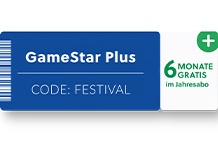


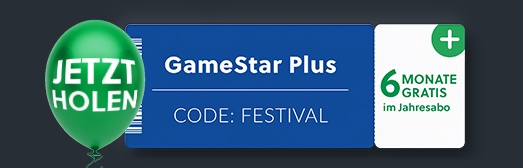







Nur angemeldete Benutzer können kommentieren und bewerten.
Dein Kommentar wurde nicht gespeichert. Dies kann folgende Ursachen haben:
1. Der Kommentar ist länger als 4000 Zeichen.
2. Du hast versucht, einen Kommentar innerhalb der 10-Sekunden-Schreibsperre zu senden.
3. Dein Kommentar wurde als Spam identifiziert. Bitte beachte unsere Richtlinien zum Erstellen von Kommentaren.
4. Du verfügst nicht über die nötigen Schreibrechte bzw. wurdest gebannt.
Bei Fragen oder Problemen nutze bitte das Kontakt-Formular.
Nur angemeldete Benutzer können kommentieren und bewerten.
Nur angemeldete Plus-Mitglieder können Plus-Inhalte kommentieren und bewerten.