
Ab sofort steht der Patch 1.1.1b für die Städtebausimulation Cities: Skylines zum Download bereit. Dies hat der zuständige Entwickler Colossal Order jetzt offiziell bekannt gegeben.
Das besagte Update bietet unter anderem 30 neue Gebäude und führt endlich Tunnel für Fußgänger ein. Des Weiteren gibt es jetzt eine Auto-Save-Funktion sowie ein überarbeites Layout für die Optionen. Außerdem haben die Entwickler einen Bug beseitigt, der dafür gesorgt hat, dass Züge am Rand der Karte steckenbleiben.
Mehr:GameStar-Kontrollbesuch von Cities: Skylines
Die vollständigen Patch-Notes finden Sie unterhalb dieser Meldung.
Patch-Notes für Cities: Skylines v1.1.1b
- Added 30 new buildings (growables)
- Added tunnels for Pedestrian path
- Improved error handling for when a mod does unholy operations
- Added "unsubscribe all" button in the Steam Workshop category in Content Manager
- Fixed De-zoning areas sometimes results in zoned tiles reappearing
- Fixed trains stuck to map borders
- New option panel layout Auto-save option added for games
- Graphics: visual glitches with pavement on steep slopes fixed
- Fixed polish UI audio volume not fitting the Options panel
- Fixed the keymapping in all languages not fitting to fit on 2 lines
- Fixed missing info tooltips for markers (smoke, large smoke, info tooltip shot, invisible parking space and steam)
- Fixed the "-noWorkshop" toggle to completely disable the Steam workshop integration
- Fixed mouse wheel to scroll the build toolbar
- Added shutter sound to snapshots in map editor
- Fixed left and right mouse button references in all languages
- Ability to reset keybindings to default without losing all other settings
- Installing multiple workshop items at once should not freeze the game anymore
- Dedicated options space for mod settings (IUserMod.OnSettingsUI(), added checkbox, button, slider and dropdown support)
- Asset editor: Added new thumbshot and infoshot tools for capturing thumbnail and infotooltip images, respectively
- Asset editor: Automatic snapshot, thumbshot, and infoshot are taken when opening the save panel for an asset (unless the user already took them)
- Asset editor: Save asset panel now has the ability to select which to use of available thumbnails and infotooltips
- Asset editor: Trailer and LOD colors show correctly in the editor when editing color variations
- Asset editor: Removed color variation property from trees since it is not used by the game
- Asset editor: Optimizations on saving/loading custom assets
- Asset editor: Fixed a bug where creating several new assets during the same session would get the same ID, resulting in e.g. snapshots going to the same folder
- Asset editor: Fixed additional polygons sometimes appearing in the models when scaling and/or rotating models
- Asset editor: Scaling the model larger no longer makes it vanish from the preview camera
- Asset editor: Overriding only some of the lod textures (e.g. assetname_lod_d) now works again without having to override any of the others
- Asset Editor: Railtracks now available in Intersection editor
- Asset Editor: Loading an asset does not reset the previously entered description
- Asset Editor: Level 2 specialized industrial buildings can now be imported and edited
- Design: Now possible to see what all future milestones unlock
- RUS/GER: Fixed the "View on steam workshop" text cut-off in Content Manager.
- Fixed trucks stop and wait outside cargo train station, blocking traffic
- Added population info in the load panel for new save games

3:36
Cities: Skylines - Kontrollbesuch zur Städtebau-Simulation

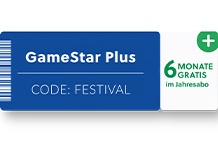


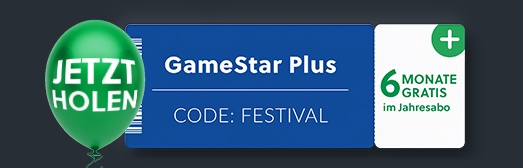










Nur angemeldete Benutzer können kommentieren und bewerten.
Dein Kommentar wurde nicht gespeichert. Dies kann folgende Ursachen haben:
1. Der Kommentar ist länger als 4000 Zeichen.
2. Du hast versucht, einen Kommentar innerhalb der 10-Sekunden-Schreibsperre zu senden.
3. Dein Kommentar wurde als Spam identifiziert. Bitte beachte unsere Richtlinien zum Erstellen von Kommentaren.
4. Du verfügst nicht über die nötigen Schreibrechte bzw. wurdest gebannt.
Bei Fragen oder Problemen nutze bitte das Kontakt-Formular.
Nur angemeldete Benutzer können kommentieren und bewerten.
Nur angemeldete Plus-Mitglieder können Plus-Inhalte kommentieren und bewerten.