COMBAT ADJUSTMENTS
Based on feedback we've received since our last update, we've fine-tuned some of the most used weapons in the game to make them feel a bit smoother, however none of these changes will impact timing or muscle memory. Reset timing for tap shooting has been preserved.
AR-15:
- Reset delay has been slightly reduced.
- Recoil acceleration rate has been slightly adjusted.
- The end result is similar reset time that feels much "smoother" and less "clunky" and was made in response to community feedback.
- Recoil growth was reduced in order to allow the weapon to be slightly sprayable at close range.
AK-47:
- Semi Auto fire mode recoil growth was increased slightly.
- Full Auto fire mode recoil growth was reduced slightly so sprayability is in line with the AR-15.
Shotgun:
- Damage fall off distance has been slightly reduced.
- Headshot multiplier has been slightly reduced.
- Both of these changes were made to reduce the effective range of the shotgun while still keeping it potent in close quarters combat.
Armor / Bleeding Mechanics
- Breaking a helmet no longer causes a bleed, only the intended damage.
- Breaking armor no longer causes bleed or damage as the armor soaks up the shot completely. The sniper rifle and shotgun are the only exceptions to this rule.
Grenade Adjustments
Gas grenades have had their area of effect reduced back to their intended size.
Healing Adjustments
- Bandages now heal for 2HP up front and then an additional 10HP over time.
- Medkits now heal for 8HP up from and an additional 60HP over time.
Movement Adjustments
- Crouch has been reworked to be more responsive when going both up and down.
- The crouch fatigue system has been adjusted and is more relaxed to allow more movement.
- Crouch fatigue no longer penalizes movement and it no longer locks you out of movement.
MATCH REWARDS
It's been far too long that players haven't been rewarded for just playing H1Z1 and it's time for that to change. With this update we're reintroducing Match Rewards back into the game.
- Winning a match of Solos, Duos, or Fives will reward 1 Victory Crate.
- Depending on the game mode, you can earn up to 150 Skulls for match placement below 1st
- Skull Boosts are applied to Match Rewards.
The Victory Crate contains over 75 brand new skins that are untradeable and unmarketable, but scrap for the same amount as skins from paid crates of equal rarity.
Winning isn't the only way for you to get your hands on some of these new skins, you can opt to do a bit of grinding and you can buy them from the Skull Store for 7,500 Skulls each. You can also earn 2 Victory Crates by completing the Tutorial Challenges if you wish.
ACCOUNT LEVELING
- We've taken a pass on the Account Leveling system as it needed some love. The old system gave a crate every 5 levels and the process didn't feel as rewarding as it could have.
- The experience curve for Account Leveling has been reworked.
- New users will receive a basic set of skins when leveling from 1-10. Existing users already have these skins.
- After you reach Level 10, you will be awarded Victory Crates for leveling.
- Existing users accounts have had their level reset. If you were at Level 100 you will receive a special item in the next few weeks.
- Experience gained from matches has been normalized as the drop off in experience gained isn't as significant until you reach 75th place and below.
VISIBILITY
We've seen a ton of feedback around visibility and lighting in the Arena so we've made some adjustments to help increase visibility at all ranges.
- Lighting settings have been adjusted to make shadows not render as dark.
- Fog has been removed at distances up to 350 meters.
- Colors have been adjusted to be slightly more vibrant/saturated.
- Flora has been adjusted for all GFX settings and reduced in general.
- SpeedTree has been updated to version 7. This helped visibility against trees and is slightly more performant.
- Gradient map values have been updated to reduce bloom on certain types of floors and walls.
GAMEPLAY & UI UPDATES
- In-game user interface has been updated to be much cleaner and require less screen area.
- Added a Mini-Map on the bottom-right corner of the screen.
- There are options to show or hide it, as well as the ability to pick a couple locations of where it is located on screen.
- You can now move normally with the map open, similar to having the Inventory open.
- Drop shots have been added back into the game.
- You can sprint strafe while prone in order to roll and shoot.
- Footstep sound effects have received another tuning pass so that they are lower volume generally but still loud enough to make sure you can hear enemies coming.
- Magnum is no longer a starting weapon in Combat Zone.
- Players now start with Combat Super Serums in Combat Zone, which fully heals the player after use.
- The airdrop bomber has been updated and replaced with a jet. This was done so the bomber has unique audio in an effort to increase player feedback and clarity.
- Bombs will no longer drop passed the 3rd gas phase regardless or when there are only 20 people remaining, whichever comes first.
- Updated the split-stack UI element for ease of use.
- Keystrokes now immediately input to the numerical field (no longer have to click first).
- Number keys (keypad and keyboard), backspace, delete are all accepted, and left and right arrow keys will move the cursor.
- Clicking off or pressing escape closes the pop-up.
- Settings menus have been restructured and re-ordered to make more sense.
- Settings are ordered by usage and importance and are generally grouped with similar options.
- Added options for Team Voice Chat and Proximity Voice Chat.
- Added headphone and panning options to the audio menu.
- Mute Fort Destiny Proximity Voice option updated so that off means off.
- Changed default Interact key to "E" (was "F").
- Running over other players with a vehicle now shows the vehicle and skin used in the Kill Feed.
- Debug text on the HUD and End Screens are now hidden by default. Can still be enabled (Default: "N")
- The Hosted Games Spectate HUD is being updated to reflect the new in-game HUD.
- Default look, scoped, and aiming mouse sensitivity is now set to 10%.
- Removed the glare from vehicle windows and windshields.
- Vehicles no longer lose turbo or torque until the condition is less than 20%.
- The final phase of the gas rings will now shrink to 1 meter.
Bug Fixes
- will no longer occasionally register as hits with blood spurts, despite it actually being a miss and the player taking no damage.
- Tree Quality and Flora Quality settings now correctly set the quality level in-game and persist when restarting the game client.
- Other players no longer occasionally appear on the wrong side of a tree when playing on low settings.
- Falling off objects now behaves the same with Reduce Input Lag enabled or disabled.
- Players no longer appear partially below the ground in Fort Destiny
- Vehicle skins now show for all players regardless of distance between players when the skin was applied.
- Recoil no longer resets below its expected position after firing while aiming high while prone.
- First person camera angle now resets properly after releasing the free-look key while running.
- Vehicles take more consistent damage over time when flipped, regardless of whether they are flipped onto the hood or roof.
- Adjusted player animations when using a crossbow to keep the elbows more tucked in similar to other weapons.
- Players can no longer shoot through ceilings that can be reached by jumping and shooting.
- Sniper Rifle Scope now properly covers the whole screen when using an ultra-wide monitor or resolution.
- Clicking on a throwable now properly equips it in your throwable slot, even if you already had one equipped.
- Fixed SMG animation when crouched and aiming down sights while in first person mode.
- The size of thrown weapons (grenades, etc.) is no longer larger than intended.
- Map now scales properly when switching screen resolutions.
- Speedometer needle no longer overturns when driving at high speeds downhill.
- POI icons no longer overlap text in the compass.
- Removed lockers from the FZMA tents (sorry Summit)
- Campers are no longer clipping into each other in D10.
- Players can no longer see through the world in a particular barn area in I2.
- Fixed a few floating items near Dragan Lake.
- Adjusted the ping threshold colors. Green now goes up to 75 (up from 50) and yellow goes up to 150 (down from 200)
- Certain skins no longer prevent kills from counting towards Hellfire SMG challenges.
- End screens now always show completed challenges.
- When the group leader cancels a queue, it is now canceled for all group members.
- Viewing another player's Top 10 no longer shows a blank Top 10 of your own.
- Added a prompt warning the user when they are scrapping an ultra-rare vehicle skin.
- Rapidly scrapping skins no longer bypasses the confirmation when scrapping the last skin.
- Sniper Rifle no longer has an incorrectly colored dot on the back of the weapon.
- Eyepatches no longer clip through characters heads.
- Various improvements to anti-cheat.
- You will no longer play the "on-fire" animation after the fire has been extinguished from a smoke grenade.
- Fixed numerous minor clipping and text truncation bugs in the User Interface.

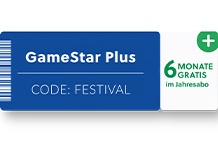


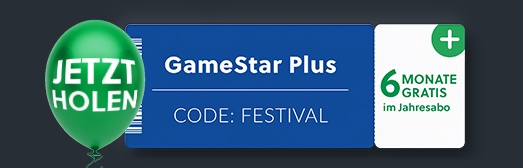






Nur angemeldete Benutzer können kommentieren und bewerten.
Dein Kommentar wurde nicht gespeichert. Dies kann folgende Ursachen haben:
1. Der Kommentar ist länger als 4000 Zeichen.
2. Du hast versucht, einen Kommentar innerhalb der 10-Sekunden-Schreibsperre zu senden.
3. Dein Kommentar wurde als Spam identifiziert. Bitte beachte unsere Richtlinien zum Erstellen von Kommentaren.
4. Du verfügst nicht über die nötigen Schreibrechte bzw. wurdest gebannt.
Bei Fragen oder Problemen nutze bitte das Kontakt-Formular.
Nur angemeldete Benutzer können kommentieren und bewerten.
Nur angemeldete Plus-Mitglieder können Plus-Inhalte kommentieren und bewerten.