Patch Notes zu den PC-exklusiven Änderungen
System
- You can now use gamepad shortcuts while using mouse-and-keyboard controls.
- You no longer have to choose between shortcut types, and can use either gamepad shortcuts or keyboard shortcuts at any time.Note: Gamepad and keyboard shortcuts share the same radial menus; the number of radial menus has not doubled.
- You can now move your mouse cursor outside of the window while playing in windowed mode.Note: You can also turn off "Camera Mouse Controls" to make the mouse cursor display at all times, inside or outside the window.
- You can now select any of the buttons in the window's title bar, allowing you to minimize or close the application via the title bar.
- You can now access the online store directly from the application.
- You can no longer cancel in the middle of a "Matchmake" search (this is in line with the same change made to the console version).
- A "Poses" button was added to the chat window when using keyboard controls.
- Mouse controls for menus have been improved overall.
Options: General
- Options categories (like "Graphics Settings," "Controller Settings," etc.) have been reorganized to be easier to navigate.
Title Menu: Options
- Added the "Gamepad Button Icon Selection" option. You can now change the button icons to fit the type of gamepad you are using.
Options: Game Settings
- Turning "Vibration Settings" on only enables vibrations when using gamepad controls.
Options: Controllers Settings
- Keyboard settings have been broadly adjusted to accommodate new actions and features added to the game.
- Added settings that let you perform actions that normally require multiple key presses with a single key.
- Added settings for keys (slots 1-8) that call up keyboard shortcuts.
- Combined weapon aiming reticle and slinger aiming reticle into one setting.
- You can now assign keys separately for actions like "dashing/sheathing" and "weapon/slinger aiming" that have variations between pressing the key once or holding the key.
- Due to the addition of numerous presets for different weapon types and mouse types, the "Set to Default" option has been consolidated to one button.
- Using "Set to Default" will revert presets to match the number of buttons of the mouse you are currently using.
- Melee & ranged weapon keyboard settings and configurations will carry over in this update, but due to changes in the menu controls, menu settings will all be set to new defaults.
- Various menu settings have been redone in order to align with new features and changes.
- In order to prevent misclicks with the left mouse button in the menu, left clicks only select the menu item that the cursor is hovering over.
- The "Start Menu Player Movement" feature has been improved and is now available as the "Start Menu Keyboard Controls" setting.
- "Dash Settings" can now only be applied when using a gamepad.
- The "One Key Keyboard Shortcuts" setting was changed to "Keyboard Shortcut Input," which lets you select the input type for keyboard shortcuts. There is also a new input type that lets you press a key to call up the radial menu, then press the key again to use the shortcut.
Options: Camera Settings
- The "Mouse Camera Control Type" setting has been removed and the setting that was formerly "Type 2" has been applied, which has no mouse acceleration and is easier to use.
- The "Mouse Special Scope Bias (Aiming)" setting was added to accommodate new heavy bowgun parts.
- The "Focus Camera for Mouse Controls" setting was moved from "Controller Settings" to "Camera Settings."
Options: Graphics Settings
- Support added for DirectX 12 API. Windows 10 required. (Version 1809 or later recommended.)
- Support added for FidelityFX CAS.
- New options were added to "Display Output Settings."
- "Advanced Graphics Settings" options added: Capsule AO; Contact Shadows; Snow Quality.
- The following options, which could previously only be changed from the title menu "Advanced Graphics Settings" options, can now be changed from the in-game menu: Ambient Occlusion; LOD Bias; Subsurface Scattering; Screen Space Reflection.
- The "Advanced Graphics Settings" option "Anisotropic Filtering" now has an additional level setting. "High" is now "Highest," "Mid" is now "High," and a new "Mid" setting was added ("Low" has been left as is).
- The default setting for "Screen Mode / HDR Setting" the first time you boot the game has been set to "Borderless Window."
- Support has been added for "FidelityFX CAS + Upscaling," which allows for higher resolution for low performance costs. This feature is not limited to specific graphics cards or resolution settings, but cannot be used in conjunction with NVIDIA DLSS.
- The Highest setting for Graphic Settings originally set Dynamic Range to 64-Bit, but because the performance costs of 64-Bit settings may limit these effects even on HDR displays, the default setting has been changed to 32-Bit.
Options: Sound Settings
- Added an option for "Background Sound Settings."

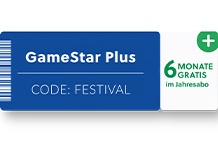


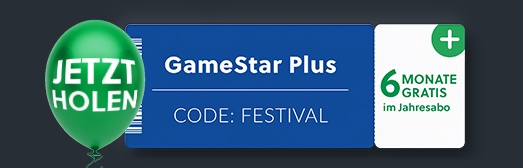







Nur angemeldete Benutzer können kommentieren und bewerten.
Dein Kommentar wurde nicht gespeichert. Dies kann folgende Ursachen haben:
1. Der Kommentar ist länger als 4000 Zeichen.
2. Du hast versucht, einen Kommentar innerhalb der 10-Sekunden-Schreibsperre zu senden.
3. Dein Kommentar wurde als Spam identifiziert. Bitte beachte unsere Richtlinien zum Erstellen von Kommentaren.
4. Du verfügst nicht über die nötigen Schreibrechte bzw. wurdest gebannt.
Bei Fragen oder Problemen nutze bitte das Kontakt-Formular.
Nur angemeldete Benutzer können kommentieren und bewerten.
Nur angemeldete Plus-Mitglieder können Plus-Inhalte kommentieren und bewerten.