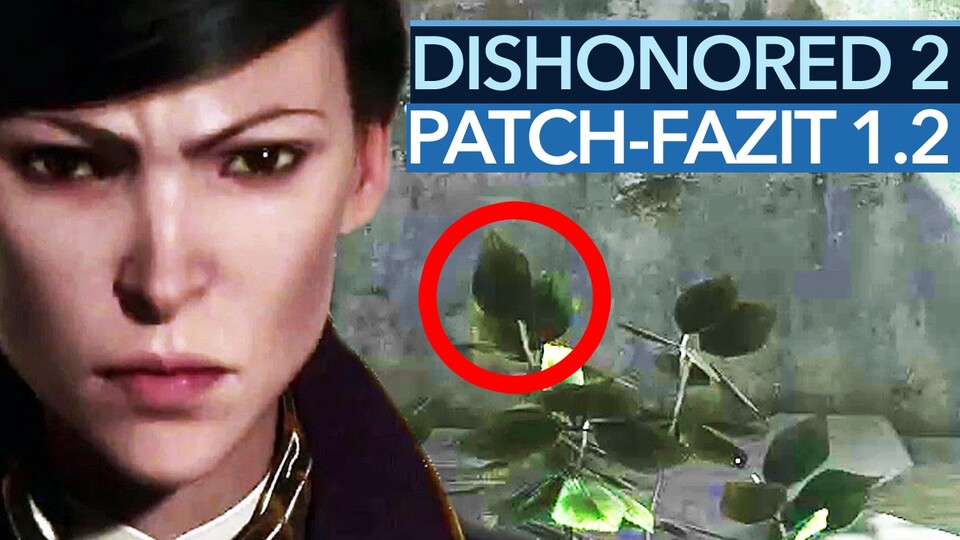
2:03
Dishonored 2 - Video-Fazit zu Update 1.2: Grafikdowngrade gegen Performance-Schub
Update am 06. Dezember: Laut Bethesda hat das Update 1.3 die Beta verlassen und ist nun für alle Spieler zum Download verfügbar. Die finalen Patch Notes gibt es nochmal auf der offiziellen Webseite.
Originalmeldung: Die PC-Version von Dishonored 2 hat immer noch technische Probleme. Durch einige Patches hat Arkane Studios bereits für etwas Besserung aber auch für einen Grafikdowngrade gesorgt - nun steht ein weiteres Update bereit.
Der Patch 1.3 wurde in einer Beta-Version auf Steam veröffentlicht. Einmal mehr stehen generelle Performance-Verbesserungen und Optimierungen im Mittelpunkt. Ein Blick in die Patchnotes verrät zudem, dass es nun eine Option für das Abschalten von Motion-Blur gibt.
Hinzu kommen eine verbesserte Maus-Funktionalität und diverse Fehlerbehebungen im Zusammenhang mit dem Interface, dem Optionsmenü und dem Multi-Monitor-Support.
Die Patchnotes für Version 1.3
Allgemein
- Update v 1.3 overview:
- General performance and optimization improvements
- Added a setting to turn OFF Camera Motion Blur
- Additional mouse improvements
- Fixed various issues related to user interface
- Fixed various issues related to the Option menu
- Fixed various issues related to multiple monitors
Optionen
- Added a setting to turn OFF Camera Motion Blur
- Fixed a bug which caused some textures to be missing when Texture Quality was set above Medium for some GPUs
- Fixed a bug where the game sometimes launched in the previously saved resolution in the top left corner of the screen
- Fixed a bug where »Adaptive Resolution« was incorrectly set to »Manual«
- Fixed a bug where changing the Screen Resolution, Monitor, Windowed Mode or Triple Buffering did not properly revert after selecting »No«
- Fixed a bug where the player was incorrectly asked to confirm changes when no changes were made
- Fixed a bug where V-Sync settings did not match the monitor refresh rate when higher than 60hz
- Fixed a bug where pressing »No« in the confirmation prompt when changing Triple Buffering setting sometimes made the prompt appear again
Display / Monitor
- Fixed a bug with multiple monitors which caused the game to not display on the primary monitor by default
- Fixed a bug which caused some UI elements to be misplaced when using 5:4 or 4:3 aspect ratios
- Fixed a bug which caused the game window to appear off screen when resolution was set below the native resolution for 1440P and 2160P monitors.
- Fixed a bug which caused incorrect Resolution Scale FPS Target when changing V-Sync mode
- Set default value for Resolution Scaling Quality to »Quality«
Rendering / Performance
- Fixed a rendering bug affecting the lighting on some NPCs which sometimes caused a red glow
- FPS limiter set to 60 FPS by default
- Adjusted Shadow Quality settings - »High« setting and below have a more significant visual and performance adjustment
- Reduced performance impact of transparent surfaces & VFX
Maus
- Fixed a bug impacting mouse movement speed
Bekannte Probleme
- Switching off the V-Sync a second time sets the FPS Limiter to 30 instead of 60 by default
- Changing the settings from TXAA to FXAA and not applying the change sets the TXAA Sharpness to 1 instead of its previous value
- Disconnecting and reconnecting a controller during gameplay may cause the controls to become locked - Alt-tabbing or pressing the Xbox button on the controller should return controls
- The game crashes to desktop when loading into gameplay on a Phenom II processor - Phenom II processors are currently not supported
- Adaptive Resolution can get stuck at -1 when restoring video settings - Changing the V-Sync option will allow the Adaptive Resolution slider to move again
So funktioniert die Installation eines Beta-Patches
Wer den Beta-Patch für Dishonored 2 nutzen möchte, muss ihn erst in den Steam-Einstellungen freischalten. Dazu ist folgendes Vorgehen notwendig:
- In Steam einloggen
- Rechtsklick auf Dishonored 2 in der Bibliothek
- Einstellungen auswählen
- Betas auswählen
- Im Drop-Down-Menü die Beta-Version auswählen
- OK anklicken
- Ein paar Minuten warten, bis das Update installiert wird
- Abschließend sollte Dishonored 2 als Dishonored 2 [BetaPatch] in der Bibliothek aufgeführt werden
Dishonored 2 ist seit dem 11. November 2016 unter anderem für den PC erhältlich.
Entwickler zu Performance-Problemen: PC-Entwicklung von Dishonored 2 schwieriger als Konsolen

9:10
Dishonored 2 - Test-Video zum Schleichspiel des Jahres



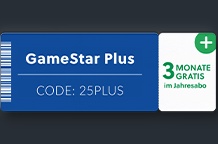
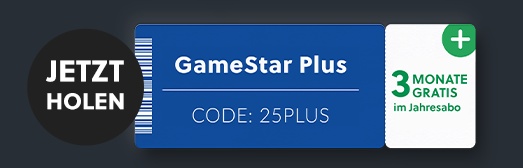










Nur angemeldete Benutzer können kommentieren und bewerten.
Dein Kommentar wurde nicht gespeichert. Dies kann folgende Ursachen haben:
1. Der Kommentar ist länger als 4000 Zeichen.
2. Du hast versucht, einen Kommentar innerhalb der 10-Sekunden-Schreibsperre zu senden.
3. Dein Kommentar wurde als Spam identifiziert. Bitte beachte unsere Richtlinien zum Erstellen von Kommentaren.
4. Du verfügst nicht über die nötigen Schreibrechte bzw. wurdest gebannt.
Bei Fragen oder Problemen nutze bitte das Kontakt-Formular.
Nur angemeldete Benutzer können kommentieren und bewerten.
Nur angemeldete Plus-Mitglieder können Plus-Inhalte kommentieren und bewerten.